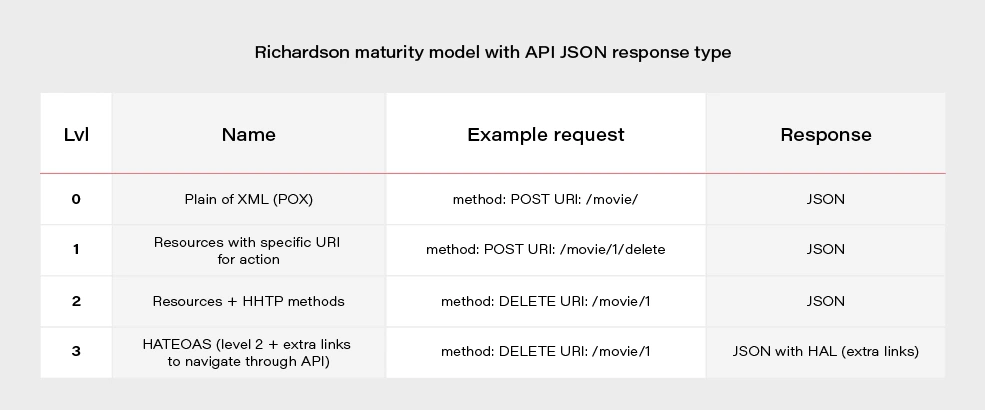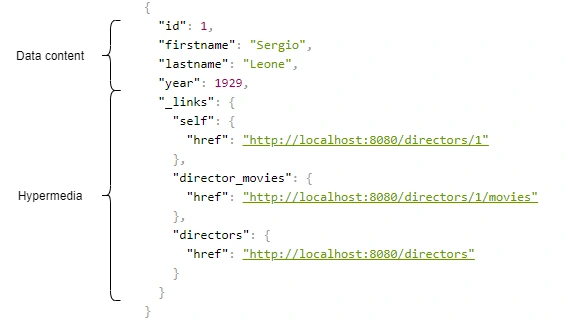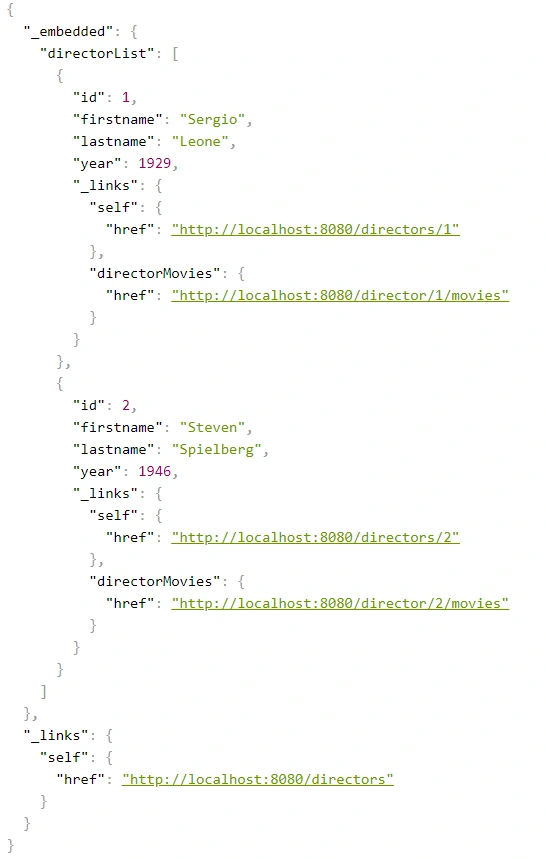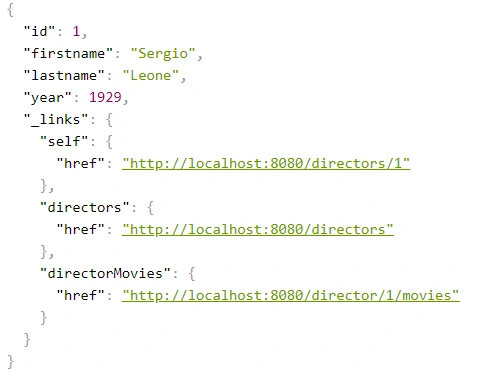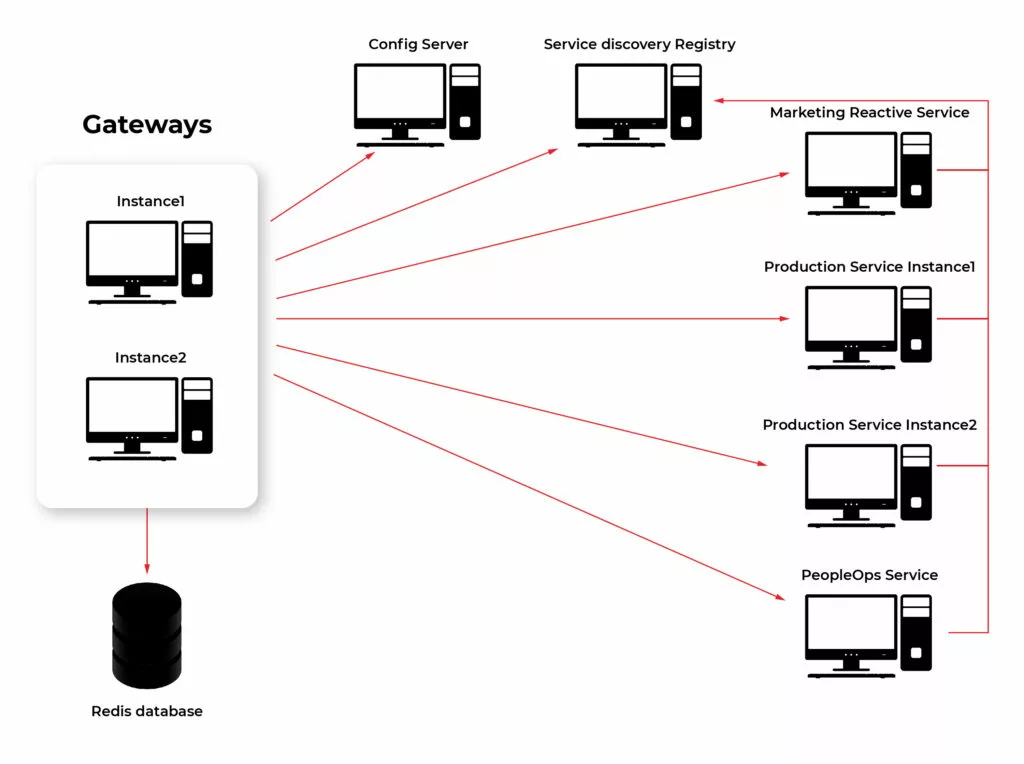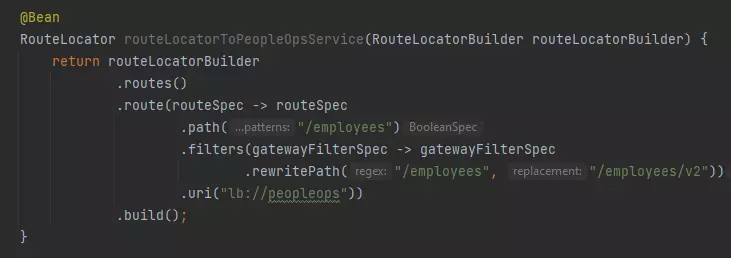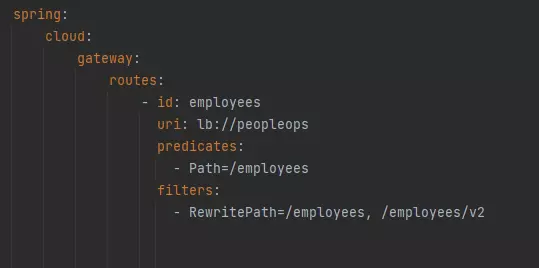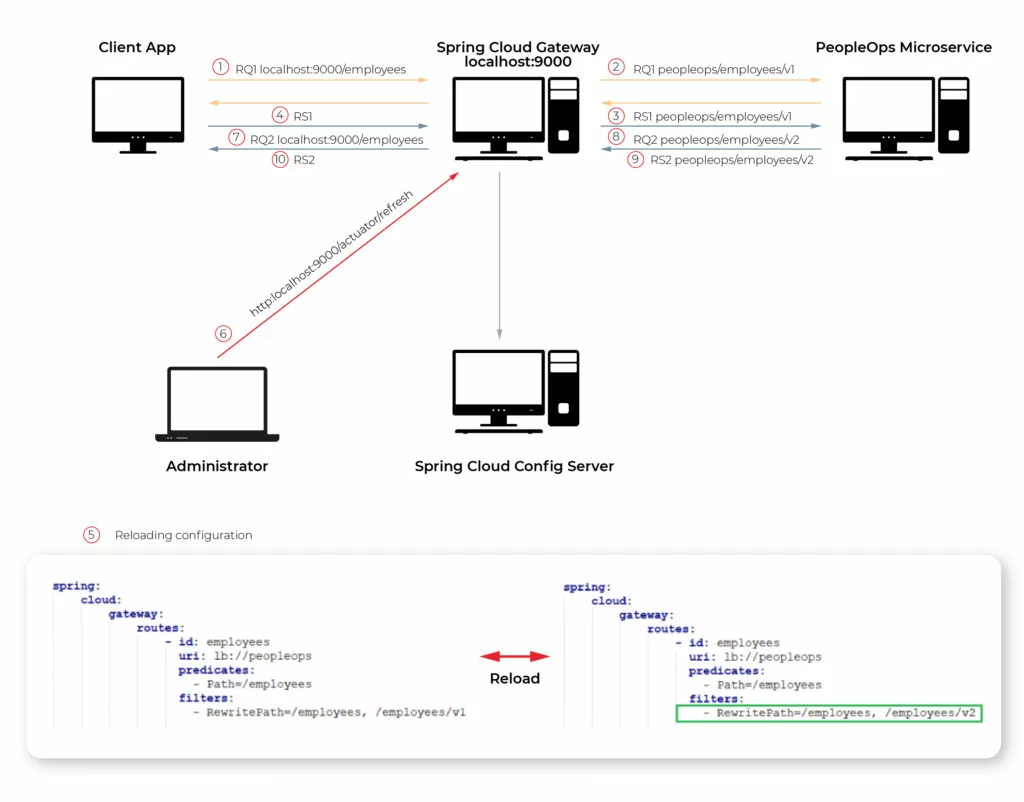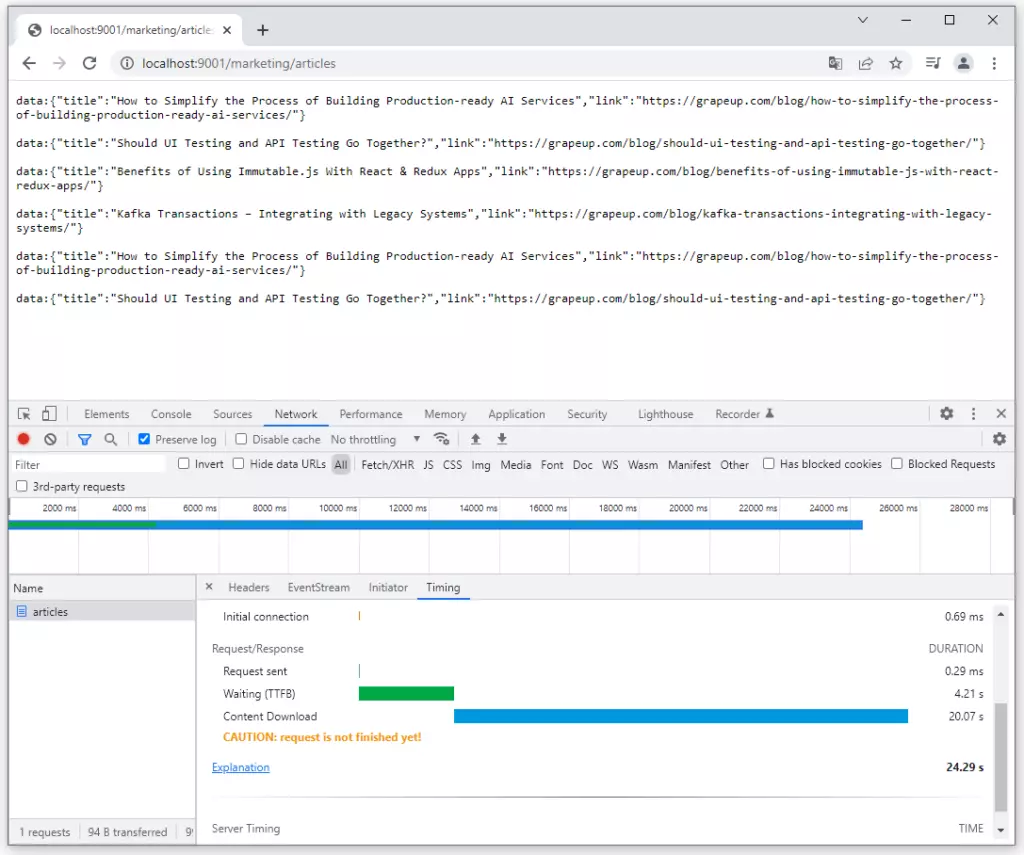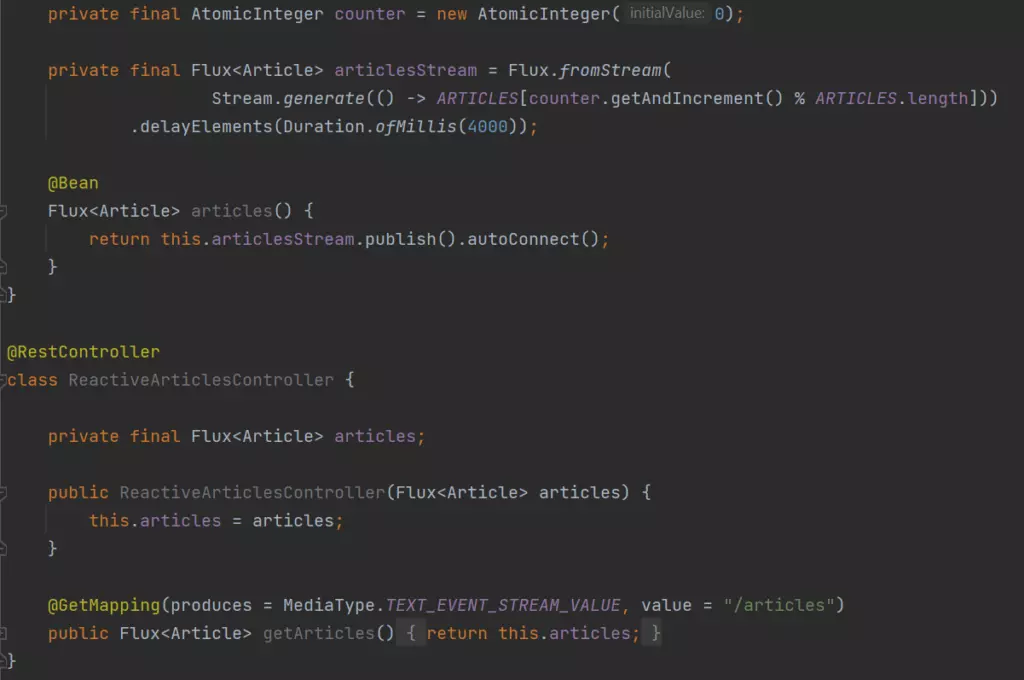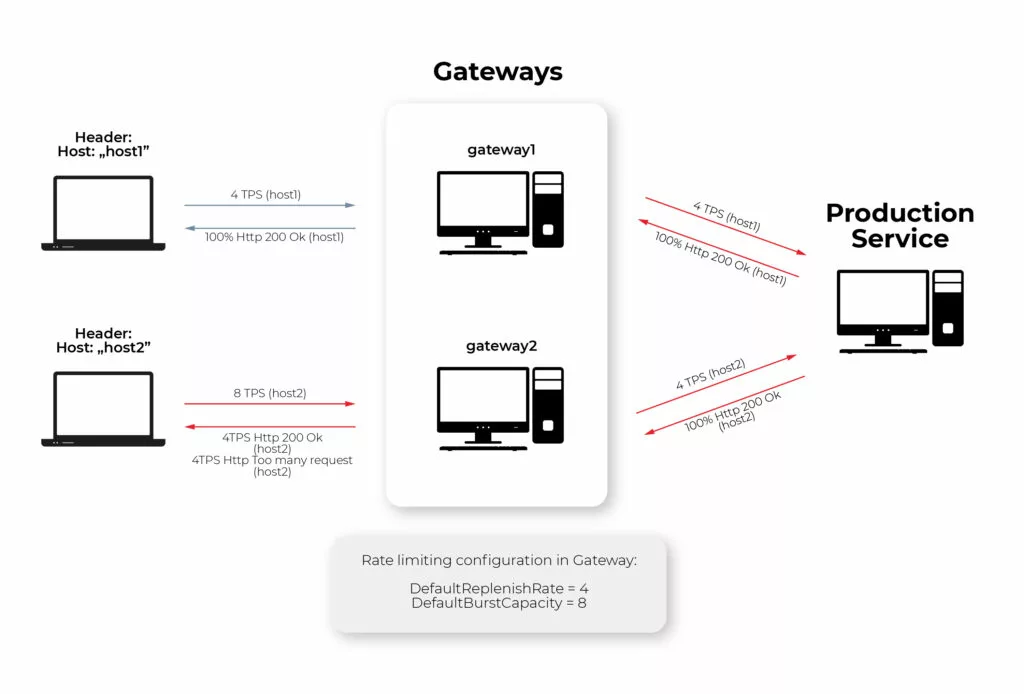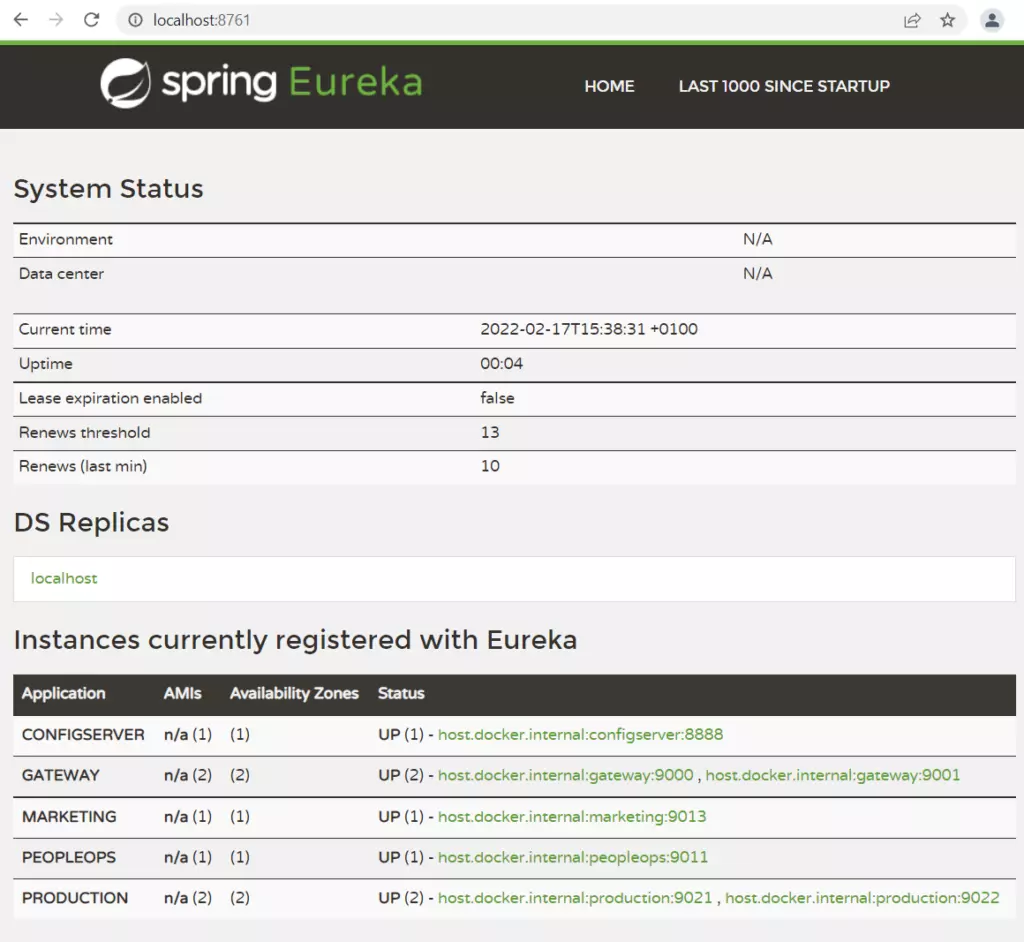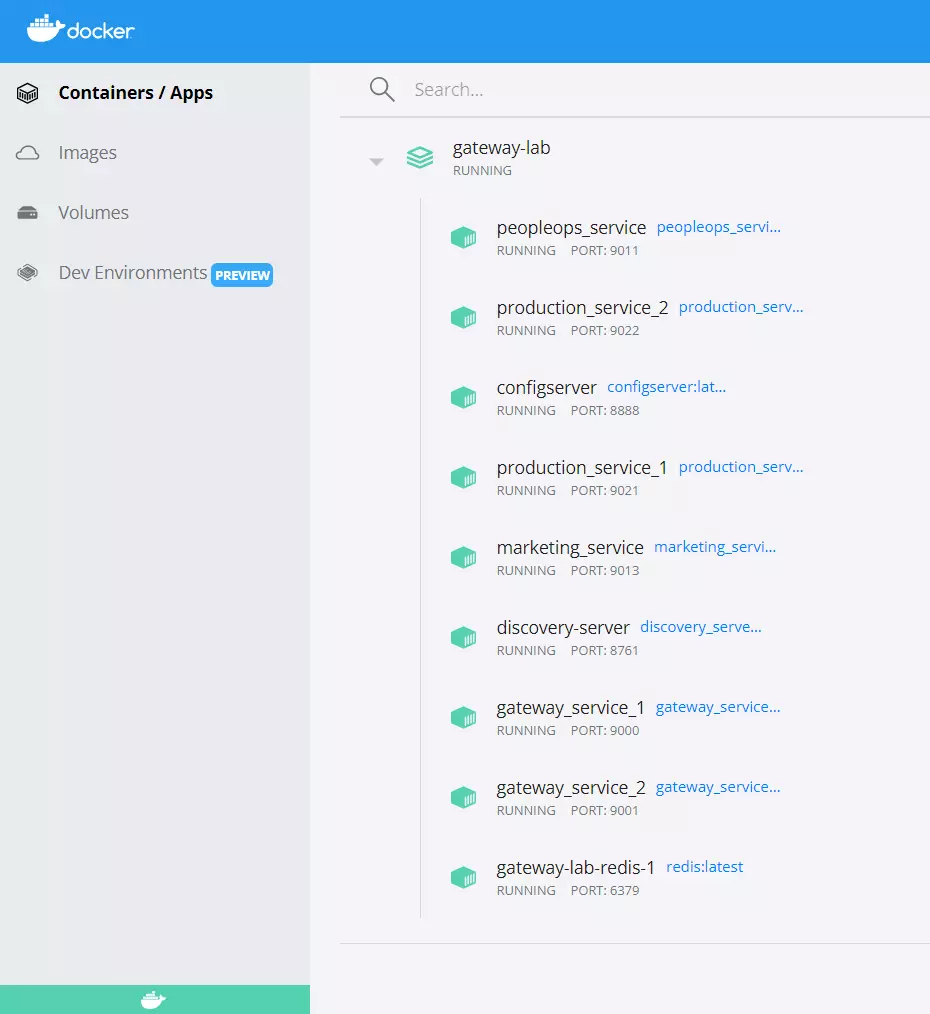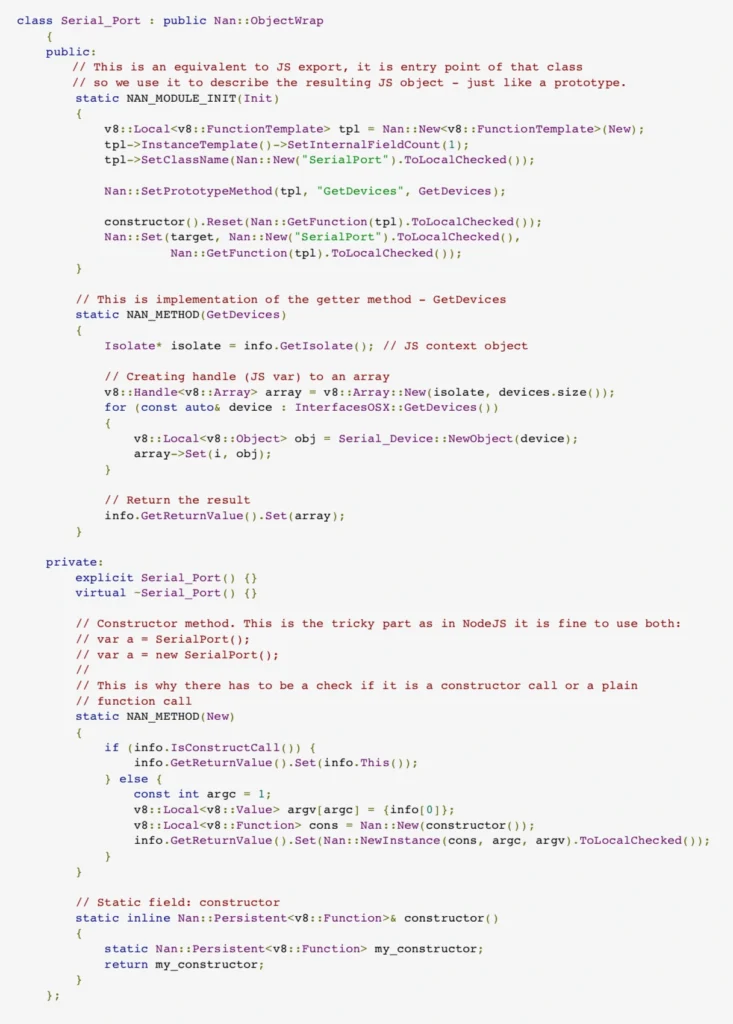Spring AI framework overview – introduction to AI world for Java developers
In this article, we explain the fundamentals of integrating various AI models and employing different AI-related techniques within the Spring framework. We provide an overview of the capabilities of Spring AI and discuss how to utilize the various supported AI models and tools effectively.
Understanding Spring AI - Basic concepts
Traditionally, libraries for AI integration have primarily been written in Python, making knowledge of this language essential for their use. Additionally, their integration in applications written in other languages implies the writing of a boilerplate code to communicate with the libraries. Today, Spring AI makes it easier for Java developers to enable AI in Java-based applications.
Spring AI aims to provide a unified abstraction layer for integrating various AI LLM types and techniques (e.g., ETL, embeddings, vector databases) into Spring applications. It supports multiple AI model providers, such as OpenAI, Google Vertex AI, and Azure Vector Store, through standardized interfaces that simplify their integration by abstracting away low-level details. This is achieved by offering concrete implementations tailored to each specific AI provider.
Generating data: Integration with AI models
Spring AI API supports all main types of AI models, such as chat, image, audio, and embeddings. The API for the model is consistent across all model types. It consists of the following main components:
1) Model interfaces that provide similar methods for all AI model providers. Each model type has its own specific interface, such as ChatModel for chat AI models and ImageModel for image AI models. Spring AI provides its own implementation of each interface for every supported AI model provider.
2) Input prompt/request class that is used by the AI model (via model interface) providing user input (usually text) instructions, along with options for tuning the model’s behavior.
3) Response for output data produced by the model. Depending on the model type, it contains generated text, image, or audio (for Chat Image and Audio models correspondingly) or more specific data like floating-point arrays in the case of Embedding models.
All AI model interfaces are standard Spring beans that can be injected using auto-configuration or defined in Spring Boot configuration classes.
Chat models
The chat LLMs gnerate text in response to the user’s prompts. Spring AI has the following main API for interaction with this type of model.
- The ChatModel interface allows sending a String prompt to a specific chat AI model service. For each supported AI chat model provider in Spring AI, there is a dedicated implementation of this interface.
- The prompt class contains a list of text messages (queries, typically a user input) and a ChatOptions object. The ChatOptions interface is common for all the supported AI models. Additionally, every model implementation has its own specific options for class implementation.
- The ChatResponse class encapsulates the output of the AI chat model, including a list of generated data and relevant metadata.
- Furthermore, the chat model API has a ChatClient class , which is responsible for the entire interaction with the AI model. It encapsulates the ChatModel, enabling users to build and send prompts to the model and retrieve responses from it. ChatClient has multiple options for transforming the output of the AI model, which includes converting raw text response into a custom Java object or fetching it as a Flux-based stream.
Putting all these components together, let’s give an example code of Spring service class interacting with OpenAI chat API:
// OpenAI model implementation is available via auto configuration
// when ‘org.springframework.ai:spring-ai-openai-spring-boot-starter'
// is added as a dependency
@Configurationpublic class ChatConfig {
// Defining chat client bean with OpenAI model
@Bean
ChatClient chatClient(ChatModel chatModel) {
return ChatClient.builder(chatModel)
.defaultSystem("Default system text")
.defaultOptions(
OpenAiChatOptions.builder()
.withMaxTokens(123)
.withModel("gpt-4-o")
.build()
).build();
}
}@Servicepublic class ChatService {
private final ChatClient chatClient;
...
public List<String> getResponses(String userInput) {
var prompt = new Prompt(
userInput,
// Specifying options of concrete AI model options
OpenAiChatOptions.builder()
.withTemperature(0.4)
.build()
);
var results = chatClient.prompt(prompt)
.call()
.chatResponse()
.getResults();
return results.stream()
.map(chatResult -> chatResult.getOutput().getContent())
.toList();
}
}
Image and Audio models
Image and Audio AI model APIs are similar to the chat model API; however, the framework does not provide a ChatClient equivalent for them.
For image models the main classes are represented by:
- ImagePrompt that contains text query and ImageOptions
- ImageModel for abstraction of the concrete AI model
- ImageResponse containing a list of the ImageGeneration objects as a result of ImageModel invocation.
Below is the example Spring service class for generating images:
@Servicepublic class ImageGenerationService {
// OpenAI model implementation is used for ImageModel via autoconfiguration
// when ‘org.springframework.ai:spring-ai-openai-spring-boot-starter’ is
// added as a dependency
private final ImageModel imageModel;
...
public List<Image> generateImages(String request) {
var imagePrompt = new ImagePrompt(
// Image description and prompt weight
new ImageMessage(request, 0.8f),
// Specifying options of a concrete AI model
OpenAiImageOptions.builder()
.withQuality("hd")
.withStyle("natural")
.withHeight(2048)
.withWidth(2048)
.withN(4)
.build()
);
var results = imageModel
.call(imagePrompt)
.getResults();
return results.stream()
.map(ImageGeneration::getOutput)
.toList();
}
}
When it comes to audio models there are two types of them supported by Spring AI: Transcription and Text-to-Speech.
The text-to-speech model is represented by the SpeechModel interface. It uses text query input to generate audio byte data with attached metadata.
In transcription models , there isn't a specific general abstract interface. Instead, each model is represented by a set of concrete implementations (as per different AI model providers). This set of implementations adheres to a generic "Model" interface, which serves as the root interface for all types of AI models.
Embedding models
1. The concept of embeddings
Let’s outline the theoretical concept of embeddings for a better understanding of how the embeddings API in Spring AI functions and what its purpose is.
Embeddings are numeric vectors created through deep learning by AI models. Each component of the vector corresponds to a certain property or feature of the data. This allows to define the similarities between data (like text, image or video) using mathematical operations on those vectors.
Just like 2D or 3D vectors represent a point on a plane or in a 3D space, the embedding vector represents a point in an N-dimensional space. The closer points (vectors) are to each other or, in other words, the shorter the distance between them is, the more similar the data they represent is. Mathematically the distance between vectors v1 and v2 may be defined as: sqrt(abs(v1 - v2)).
Consider the following simple example with living beings (e.g., their text description) as data and their features:
Is Animal (boolean) Size (range of 0…1) Is Domestic (boolean) Cat 1 0,1 1 Horse 1 0,7 1 Tree 0 1,0 0
In terms of the features above, the objects might be represented as the following vectors: “cat” -> [1, 0.1, 1] , “horse” -> [1, 0.7, 1] , “tree” -> [0, 1.0, 0]
For the most similar animals from our example, e.g. cat and horse, the distance between the corresponding vectors is sqrt(abs([1, 0.1, 1] - [1, 0.7, 1])) = 0,6 While comparing the most distinct objects, that is cat and tree gives us: sqrt(abs([1, 0.1, 1] - [0, 1.0, 0])) = 1,68
2. Embedding model API
The Embeddings API is similar to the previously described AI models such as ChatModel or ImageModel.
- The Document class is used for input data. The class represents an abstraction that contains document identifier, content (e.g., image, sound, text, etc), metadata, and the embedding vector associated with the content.
- The EmbeddingModel interface is used for communication with the AI model to generate embeddings. For each AI embedding model provider, there is a concrete implementation of that interface. This ensures smooth switching between various models or embedding techniques.
- The EmbeddingResponse class contains a list of generated embedding vectors.
Storing data: Vector databases
Vector databases are specifically designed to efficiently handle data in vector format. Vectors are commonly used for AI processing. Examples include vector representations of words or text segments used in chat models, as well as image pixel information or embeddings.
Spring AI has a set of interfaces and classes that allow it to interact with vector databases of various database vendors. The primary interface of this API is the VectorStore , which is designed to search for similar documents using a specific similarity query known as SearchRequest.
It also has methods for adding and removing the Document objects. When adding to the VectorStore, the embeddings for documents are typically created by the VectorStore implementation using an EmbeddingMode l. The resulting embedding vector is assigned to the documents before they are stored in the underlying vector database.
Below is an example of how we can retrieve and store the embeddings using the input documents using the Azure AI Vector Store.
@Configurationpublic class VectorStoreConfig {
...
@Bean
public VectorStore vectorStore(EmbeddingModel embeddingModel) {
var searchIndexClient = ... //get azure search index client
return new AzureVectorStore(
searchIndexClient,
embeddingModel,
true,
// Metadata fields to be used for the similarity search
// Considering documents that are going to be stored in vector store
// represent books/book descriptions
List.of(MetadataField.date("yearPublished"),
MetadataField.text("genre"),
MetadataField.text("author"),
MetadataField.int32("readerRating"),
MetadataField.int32("numberOfMainCharacters")));
}
}
@Servicepublic class EmbeddingService {
private final VectorStore vectorStore;
...
public void save(List<Document> documents) {
// The implementation of VectorStore uses EmbeddingModel to get embedding vector
// for each document, sets it to the document object and then stores it
vectorStore.add(documents);
}
public List<Document> findSimilar(String query,
double similarityLimit,
Filter.Expression filter) {
return vectorStore.similaritySearch(
SearchRequest.query(query) // used for embedding similarity search
// only having equal or higher similarity
.withSimilarityThreshold(similarityLimit)
// search only documents matching filter criteria
.withFilterExpression(filter)
.withTopK(10) // max number of results
);
}
public List<Document> findSimilarGoodFantasyBook(String query) {
var goodFantasyFilterBuilder = new FilterExpressionBuilder();
var goodFantasyCriteria = goodFantasyFilterBuilder.and(
goodFantasyFilterBuilder.eq("genre", "fantasy"),
goodFantasyFilterBuilder.gte("readerRating", 9)
).build();
return findSimilar(query, 0.9, goodFantasyCriteria);
}
}
Preparing data: ETL pipelines
The ETL, which stands for “Extract, Transform, Load” is a process of transforming raw input data (or documents) to make it applicable or more efficient for the further processing by AI models. As the name suggests, the ETL consists of three main stages: extracting the raw data from various data sources, transforming data into a structured format, and storing the structured data in the database.
In Spring AI the data used for ETL in every stage is represented by the Document class mentioned earlier. Here are the Spring AI components representing each stage in ETL pipeline:
- DocumentReader – used for data extraction, implements Supplier<List<Document>>
- DocumentTransformer – used for transformation, implements Function<List<Document>, List<Document>>
- DocumentWriter – used for data storage, implements Consumer<List<Document>>
The DocumentReader interface has a separate implementation for each particular document type, e.g., JsonReader, TextReader, PagePdfDocumentReader, etc. Readers are temporary objects and are usually created in a place where we need to retrieve the input data, just like, e.g., InputStream objects. It is also worth mentioning that all the classes are designed to get their input data as a Resource object in their constructor parameter. And, while Resource is abstract and flexible enough to support various data sources, such an approach limits the reader class capabilities as it implies conversion of any other data sources like Stream to the Resource object.
The DocumentTransformer has the following implementations:
- TokenTextSplitter – splits document into chunks using CL100K_BASE encoding, used for preparing input context data of AI model to fit the text into the model’s context window.
- KeywordMetadataEnricher – uses a generative AI model for getting the keywords from the document and embeds them into the document’s metadata.
- SummaryMetadataEnricher – enriches the Document object with its summary generated by a generative AI model.
- ContentFormatTransformer – applies a specified ContentFormatter to each document to unify the format of the documents.
These transformers cover some of the most popular use cases of data transformation. However, if some specific behavior is required, we’ll have to provide a custom DocumentTransformer.
When it comes to the DocumentWriter , there are two main implementations: VectorStore, mentioned earlier, and FileDocumentWriter, which writes the documents into a single file. For real-world development scenarios the VectorStore seems the most suitable option. FileDocumentWriter is more suitable for simple or demo software where we don't want or need a vector database.
With all the information provided above, here is a clear example of what a simple ETL pipeline looks like when written using Spring AI:
public void saveTransformedData() {
// Get resource e.g. using InputStreamResource
Resource textFileResource = ...
TextReader textReader = new TextReader(textFileResource);
// Assume tokenTextSplitter instance in created as bean in configuration
// Note that the read() and split() methods return List<Document> objects
vectorStore.write(tokenTextSplitter.split(textReader.read()));
}
It is worth mentioning that the ETL API uses List<Document> only to transfer data between readers, transformers, and writers. This may limit their usage when the input document set is large, as it requires the loading of all the documents in memory at once.
Converting data: Structured output
While the output of AI models is usually raw data like text, image, or sound, in some cases, we may benefit from structuring that data. Particularly when the response includes a description of an object with features or properties that suggest an implicit structure within the output.
Spring AI offers a Structured Output API designed for chat models to transform raw text output into structured objects or collections. This API operates in two main steps: first, it provides the AI model with formatting instructions for the input data, and second, it converts the model's output (which is already formatted according to these instructions) into a specific object type. Both the formatting instructions and the output conversion are handled by implementations of the StructuredOutputConverter interface.
There are three converters available in Spring AI:
- BeanOutputConverter<T> – instructs AI model to produce JSON output using JSON Schema of a specified class and converts it to the instances of the that class as an output.
- MapOutputConverter – instructs AI model to produce JSON output and parses it into a Map<String, Object> object
- ListOutputConverter – retrieves comma separated items form AI model creating a List<String> output
Below is an example code for generating a book info object using BeanOutputConverter:
public record BookInfo (String title,
String author,
int yearWritten,
int readersRating) { }
@Servicepublic class BookService {
private final ChatClient chatClient;
// Created in configuration of BeanOutputConverter<BookInfo> type
private final StructuredOutputConverter<BookInfo> bookInfoConverter;
...
public final BookInfo findBook() {
return chatClient.prompt()
.user(promptSpec ->
promptSpec
.text("Generate description of the best " +
"fantasy book written by {author}.")
.param("author", "John R. R. Tolkien"))
.call()
.entity(bookInfoConverter);
}
}
Production Readiness
To evaluate the production readiness of the Spring AI framework, let’s focus on the aspects that have an impact on its stability and maintainability.
Spring AI is a new framework. The project was started back in 2023. The first publicly available version, the 0.8.0 one, was released in February 2024. There were 6 versions released in total (including pre-release ones) during this period of time.
It’s an official framework of Spring Projects, so the community developing it should be comparable to other frameworks, like Spring JPA. If the framework development continues, it’s expected that the community will provide support on the same level as for other Spring-related frameworks.
The latest version, 1.0.0-M4, published in November, is still a release candidate/milestone. The development velocity, however, is quite good. Framework is being actively developed: according to the GitHub statistics, the commit rate is 5.2 commits per day, and the PR rate is 3.5 PRs per day. We may see it by comparing it to some older, well-developed frameworks, such as Spring Data JPA, which has 1 commit per day and 0.3 PR per day accordingly.
When it comes to bug fixing, there are about 80 bugs in total, with 85% of them closed on their official GitHub page. Since the project is quite new, these numbers may not be as representable as in other older Spring projects. For example, Spring Data JPA has almost 800 bugs with about 90% fixed.
Conclusion
Overall, the Spring AI framework looks very promising. It might become a game changer for AI-powered Java applications because of its integration with Spring Boot framework and the fact that it covers the vast majority of modern AI model providers and AI-related tools, wrapping them into abstract, generic, easy-to-use interfaces.

Grape Up guides enterprises on their data-driven transformation journey
Ready to ship? Let's talk.
Check related articles
Read our blog and stay informed about the industry's latest trends and solutions.
Interested in our services?
Reach out for tailored solutions and expert guidance.