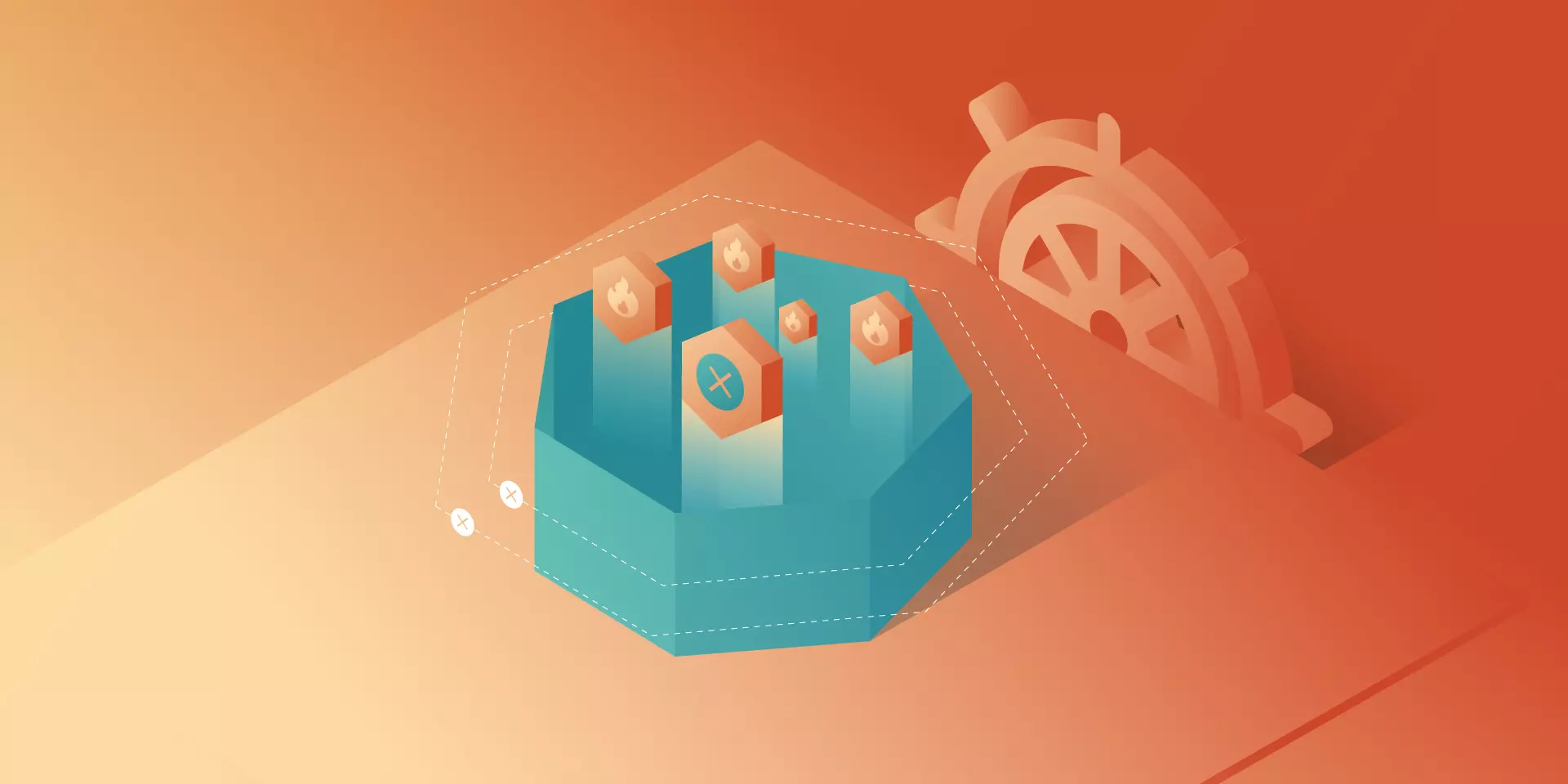Secure Docker Images

Containers are great. They allow you to move faster with your development team, deploy in reliable and consistent way and scale up to the sky. With some orchestrators it is even better. It helps you grow faster, use more containers, accelerate growth even more and use even more containers. Then, at some point you may wonder how I can be sure that the container I have just started or pulled is the correct one? What if someone injected there some malicious code and I did not notice? How can I be sure this image is secure? There has to be some tool that guarantees us such confidence… and there is one!
The Update Framework
The key element that helps and in fact solves many of those concerns is The Update Framework (TUF) that describes the update system as “secure” if:
- “it knows about the latest available updates in a timely manner
- any files it downloads are the correct files, and,
- no harm results from checking or downloading files.”
(source: https://theupdateframework.github.io/security.html)
There are four principles defined by the framework that makes almost impossible to make a successful attack on such update system.
The first principle is responsibility separation. In other words, there are a few different roles defined (that are used by e.g. the user or server) that are able to do different actions and use different keys for that purpose.
The next one is the multi-signature trust. Which simply says that you need a fixed number of signatures which has to come together to perform certain actions, e.g. two developers using their keys to agree that a specific package is valid.
The third principle is explicit and implicit revocation. Explicit means that some parties come together and revoke another key, whereas implicit is when for e.g. after some time, the repository may automatically revoke signing keys.
The last principle is minimize individual key and role risk. As it says, the goal is to minimize the expected damage which can defined by the probability of event happening and the impact. So if there is a root role with high impact to the system the key it uses is kept offline. The idea of TUF is to create and manage a set of metadata, signed by corresponding roles which provide general information about the valid state of repository at a specified time.
Notary
The next question is: how can a Docker use this update framework and what does it mean to you and me? First of all, a Docker already uses it in the Content Trust which definition seems to answer our first question about the image correctness. As per documentation:
“Content trust provides the ability to use digital signatures for data sent to and received from remote Docker registries. These signatures allow client-side verification of the integrity and publisher of specific image tags.”
(source: https://docs.docker.com/engine/security/trust/content_trust)
To be more precise, Content Trust does not use TUF directly. Instead, it uses Notary, a tool created by Docker which is an opinionated implementation of TUF. It keeps the TUF principles so there are five roles with corresponding keys, same as in TUF, so we have:
- root role – it uses the most important key that is used to sign the root metadata, which specifies other roles so it is strongly advised to keep it securely offline,
- snapshot role – this role signs snapshot metadata that contains information about filenames, sizes, hashes of other (root, target and delegation) metadata files so it ensures the user about their integrity. It can be held by the owner or admin or the Notary service itself,
- timestamp role – using timestamp key Notary signs metadata files which guarantees freshness of the trusted collection, because of short expiration time. Due to that fact it is kept by Notary service to automatically regenerate when it will be outdated,
- target role – it uses the target’s key to sign the target’s metadata file with information about files in the collection (filenames, sizes and corresponding hashes) and it should be used to verify the integrity of the files inside the collection. The other usage of the target key is to delegate trust to other peers using delegation roles,
- delegation role – which are pretty similar to the target role but instead of the whole content of repository, those keys ensure integrity of some (or sometimes all) of the actual content. They also can be used to delegate trust to other collaborators via lower level delegation role.
All this metadata can be pulled or pushed to the Notary service. There are two components in the Notary service – server and signer. The server is responsible for storing the metadata (those files generated by TUF framework underneath) for trusted collections in an associated database, generating the timestamp metadata and – most importantly – validating any uploaded metadata. Notary signer stores private keys, it is done not to keep them in the Notary server and in case of request from Notary server, it signs metadata for it. In addition, there is a Notary CLI that helps you manage trusted collections and supports Content Trust with additional functionality. The basic interaction between client, server and service can be described when the client wants to upload new metadata. After authentication, and if required, the metadata is validated by the server it generates timestamp metadata (and sometimes snapshot based on what has changed) and send it to the Notary signer for signing. After that, the server stores the client metadata, timestamp and snapshot metadata which ensure that the client files are valid and it their most recent versions.
What’s next?
It sounds like a complete solution and it surely is one, but just for one particular area of threats. There are a lot of other threats that just sit there and wait to impact your container images. Along with those problems there are solutions:
- Vulnerability Static analyzer, which scans container images for any known vulnerabilities (mostly based on CVE databases),
- Container firewalls or activity monitors designed to detect some inappropriate behavior when your application is running,
- There are plenty of “Best practices for secure Docker images” – rules that you should follow when creating a Docker image,
- and many more…
Check related articles
Read our blog and stay informed about the industry's latest trends and solutions.
see all articles