Where linear thinking ends, your true value begins
Navigating your data-driven business transformation journey
Grape Up helps enterprises design, modernize, and scale their technology landscape - building a data-driven foundation for sustainable innovation and business intelligence powered by AI.
Solutions

A scalable data sharing and monetization platform allowing to package, license, and deliver your data to partners and customers.

A complete Kubernetes stack allowing to deliver applications faster, better and safer in private and public clouds.

















Portfolio
When strategic insight combines with technological expertise, extraordinary things happen.
Explore how we redefine industry standards through innovation.
24 weeks became 5: When AI transforms legacy modernization
70% of files out of 221 were generated by G.Tx
33% of code lines remained unchanged from initial AI generation
The remaining 67% of lines were refined through a combination of developer edits and G.Tx assistance
Insights
Breaking Points Hub
Find our expert commentary, research, and strategic perspectives on breaking the linear.

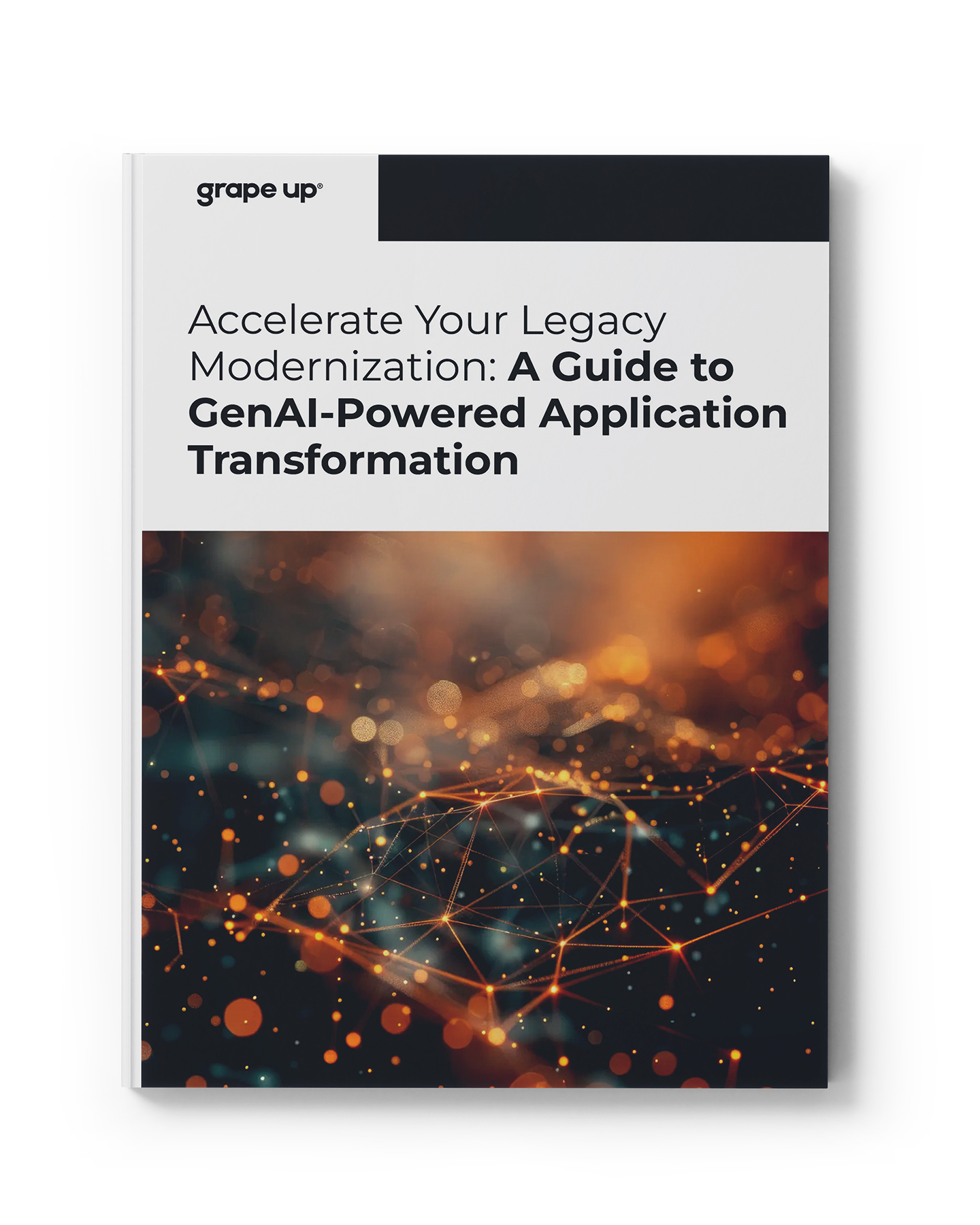
Connect
Reach out to talk how we drive the shift
Get in touch for tailored solutions and expert guidance.
